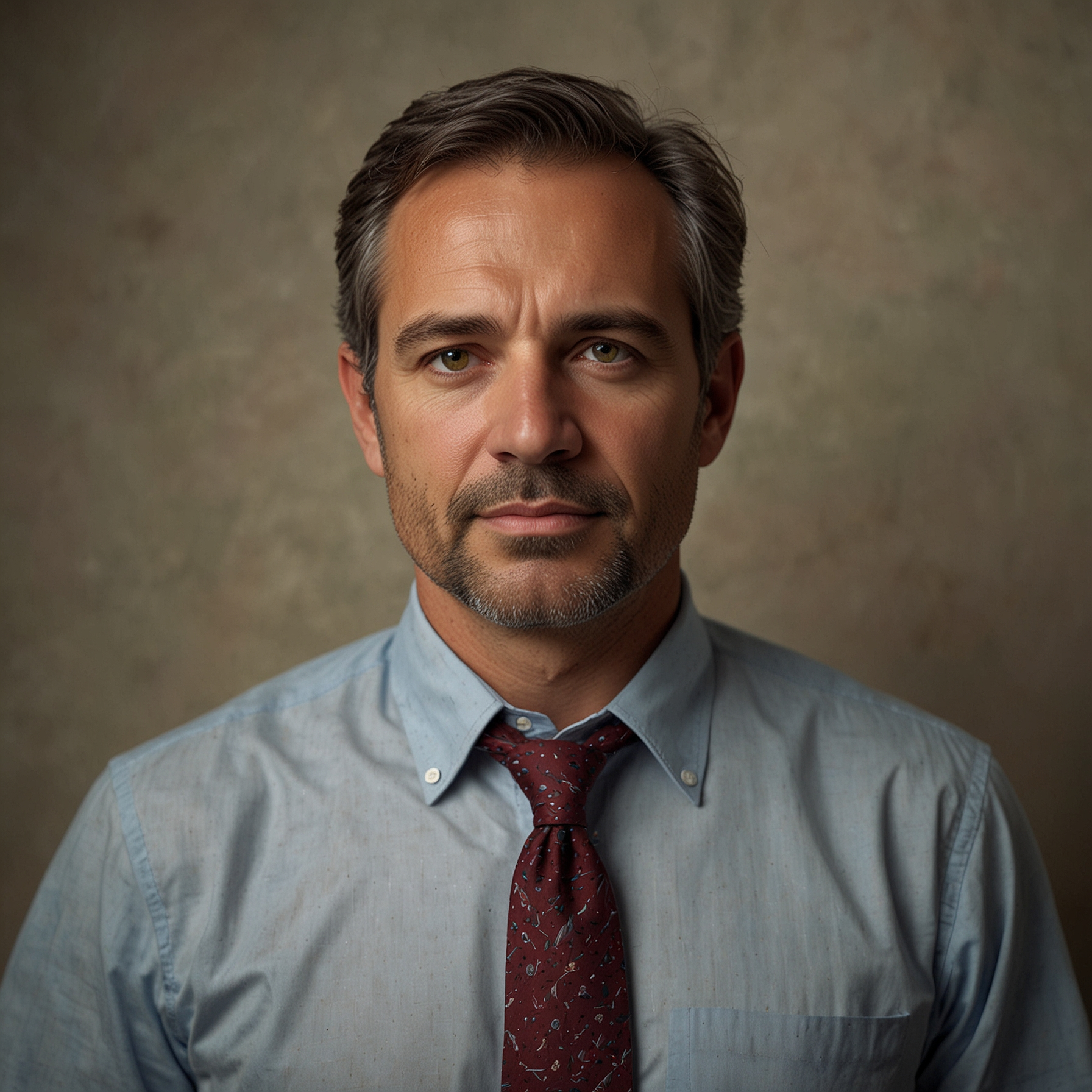Mobile Version — Play Trickz Casino in Your Browser
The Trickz mobile web version offers full access to games and account features without installing an app. It delivers responsive design, quick loading times and preserved graphics for slots and live streams on modern mobile browsers.